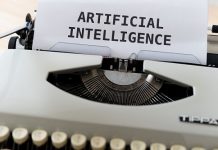Since the use of the internet has risen, so have the dangers of cyber-attacks and hacking. Since we have so many websites and applications that we use on a daily basis, it is nearly impossible that we remember passwords to each of them. This is where passwords managers come to your rescue.
As per a study, a person has to remember about 100 passwords on average. While you have to respond, to keep your data secure, password manager helps share the responsibility of keeping your password safe.
What is a password manager?
It is a tool that helps to save all your passwords in one place, instead of remembering tons of passwords which you use. It is considered a great tool to improve your online security as it is protected by a master password and a few security steps. Here are a few pros and cons, and few pointers to keep in mind while using the password manager tool;
Pros:
• Passwords are remembered for you. According to a Google survey, about thirty-six percent of people keep track of passwords by writing them down. To memorize a single master password is easier than memorizing so many.
• Many password managers create unique passwords for you. So the chances of compromising are minimal. Many common passwords that are used by people are 123456 and abc123, which can be compromised easily.
• Password managers encrypt passwords to secure the data. The tools scramble data so that hackers, cyber crooks do not get access to your personal details. Compared to saving your passwords on a piece of paper or digitally on your system, encryption with a password manager tool is safer.
Cons:
• There is still some vulnerability to consider. If a hacker gets to know your master password, they will get access to all your other accounts too.
• There is a chance that you may forget your password. That way you will be locked out of your database. There are ways to get back in, but if not, then you will have to reset passwords to all your accounts including the master. To avoid this nightmare make sure that you commit the password to your memory.
• Setting up your manager tool can be a tedious task. Using the manager, there are slight chances that not all websites accept auto-fill. You may have to manually fill in complex passwords.
Here are a few pointers you should keep in mind while making use of the password manager tool;
• Make sure to use multi-factor authentication to layer protect your security. This will by default send you’re an OTP on a registered mobile number or email address. Or else you can use a physical key, but this is an expensive option.
• Make sure to use code passwords when for all the websites you are using.
• Do not use automatic login functionality. If this function is enabled a cybercriminal can get access to all your passwords if a malicious program is able to infiltrate your device.
• Make sure you enable a login notification. So that you can approve of it or reject it if anyone tries to access your passwords.
• In case you get suspicious or even a slight hint of a threat, make sure your change your password immediately. Before setting up a new password, make sure that it is not related to any of the old passwords.